Configure Quickbooks Online
FAQ
How do I know if a report is successfully exported to QuickBooks Online?
When a report exports successfully, a message is posted in the expense’s related chat room:
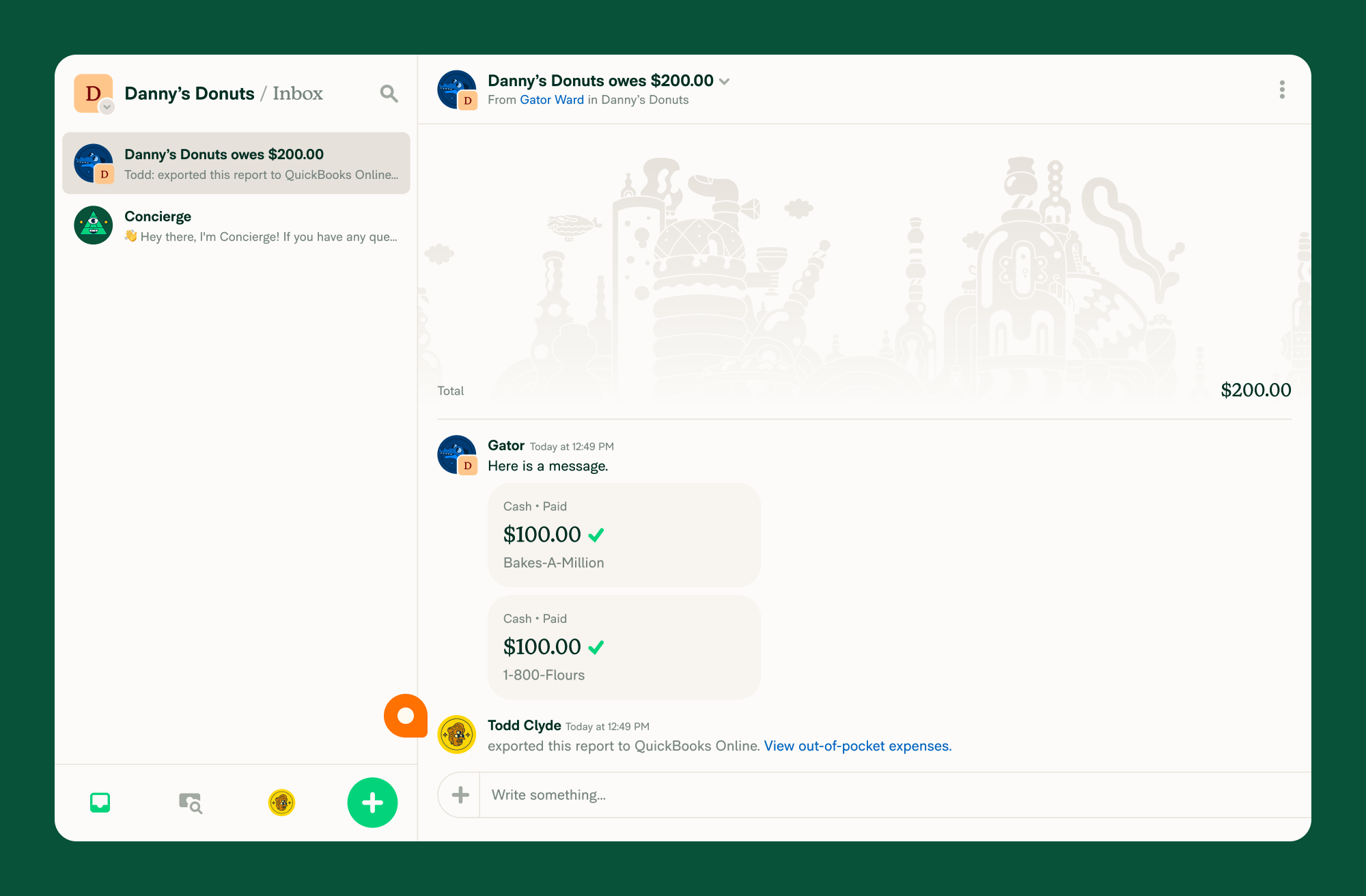
What happens if I manually export a report that has already been exported?
When an admin manually exports a report, Expensify will notify them if the report has already been exported. Exporting the data again will create a duplicate report in QuickBooks Online.
What happens to existing approved and reimbursed reports if I enable Auto Sync?
- If Auto Sync was disabled when your Workspace was linked to QuickBooks Online, enabling it won’t impact existing reports that haven’t been exported.
- If a report has been exported and reimbursed via ACH, it will be automatically marked as paid in QuickBooks Online during the next sync.
- If a report has been exported and marked as paid in QuickBooks Online, it will be automatically marked as reimbursed in Expensify during the next sync.
Reports that have yet to be exported to QuickBooks Online won’t be automatically exported.





