Set up your wallet
To send and receive money using Expensify, you’ll first need to set up your Expensify Wallet by adding your payment account.
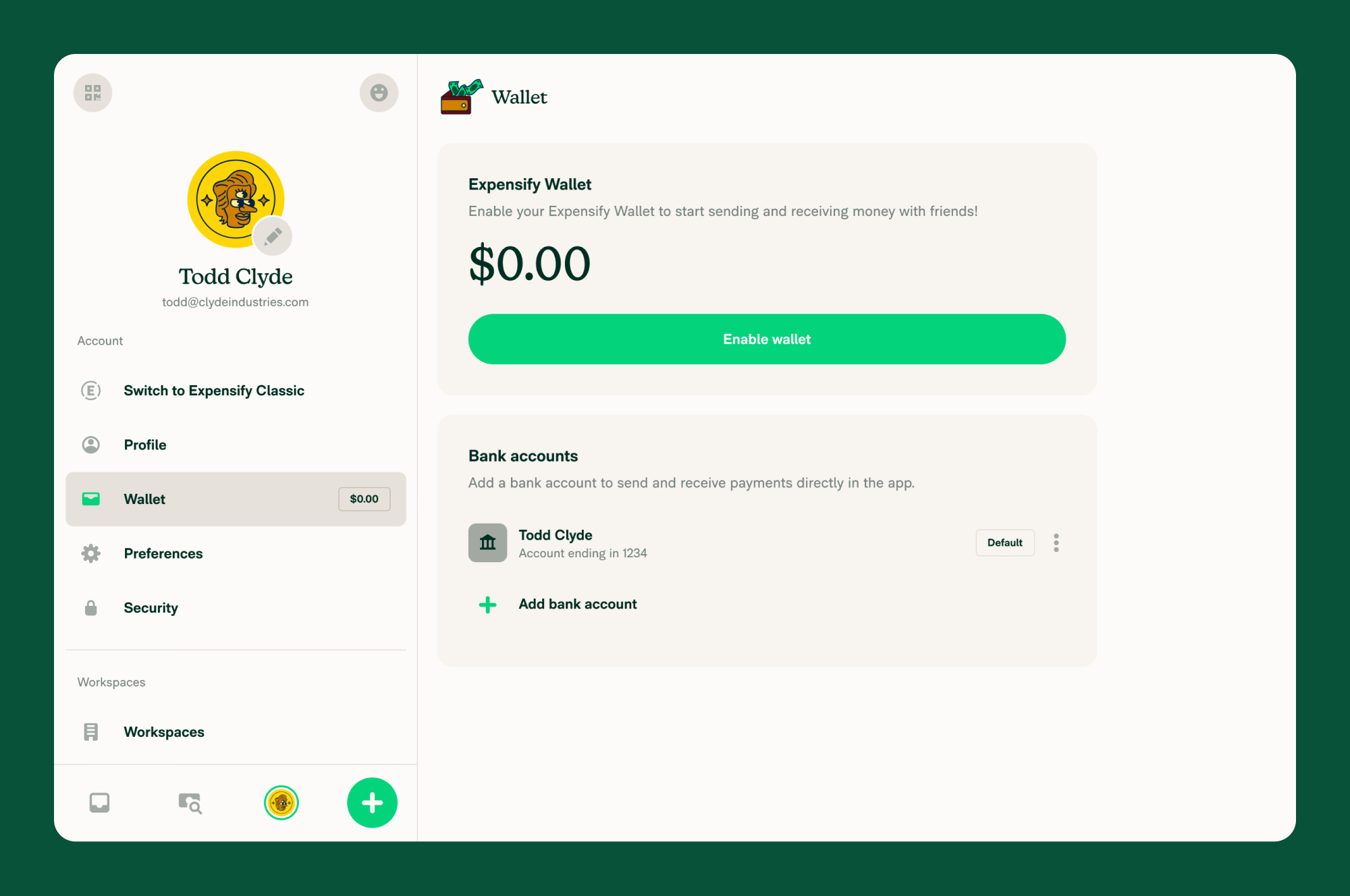
- Click your profile image or icon in the bottom left menu.
- Click Wallet in the left menu.
- Click Enable wallet.
- If you haven’t already added your bank account, click Continue and follow the prompts to add your bank account details with Plaid. If you have already connected your bank account, you’ll skip to the next step.
Plaid is an encrypted third-party financial data platform that Expensify uses to securely verify your banking information.
- Enter your personal details (including your name, address, date of birth, phone number, and the last 4 digits of your social security number).
- Click Save & continue.
- Review the Onfido terms and click Accept.
- Use the prompts to continue the next steps on your mobile device where you will select which option you want to use to verify your device: a QR code, a link, or a text message.
- Follow the prompts on your mobile device to submit your ID with Onfido.
When your ID is uploaded successfully, Onfido closes automatically. You can return to your Expensify Wallet to verify that it is now enabled. Once enabled, you are ready to send and receive payments.
- Tap your profile image or icon in the bottom menu.
- Tap Wallet.
- Tap Enable wallet.
- If you haven’t already added your bank account, tap Continue and follow the prompts to add your bank account details with Plaid. If you have already connected your bank account, you’ll skip to the next step.
Plaid is an encrypted third-party financial data platform that Expensify uses to securely verify your banking information.
- Enter your personal details (including your name, address, date of birth, phone number, and the last 4 digits of your social security number).
- Tap Save & continue.
- Review the Onfido terms and tap Accept.
- Follow the prompts to submit your ID with Onfido. When your ID is uploaded successfully, Onfido closes automatically.
- Tap Enable wallet again to enable payments for the wallet.
Once enabled, you are ready to send and receive payments.





